When it comes to a smart thermostat, there are only a few names that top the market, and that includes the Nest thermostat. And if you’re planning to buy one, then it’s imperative that you learn the technical info of the device for maximum performance and battery life.
And one of the major questions that are often asked is―how long does a Nest thermostat battery last without power? In this article, we will dissect everything that you need to know for better decision-making. Let’s begin with some basic details of the Nest thermostat.
Table of Contents
What makes Nest thermostat very popular?
Smart thermostats are considered revolutionary technological creations that make life easier. From automatically adjusting the temperature to set timers, these are definitely a must-have among homeowners. Aside from the efficiency features, thermostats are widely used to save money.
With its ability to adapt to different temperature patterns and make adjustments in the heating and cooling systems, it helps in delivering energy savings. And in terms of the top-rated smart thermostats, Nest thermostats continue to be a popular choice by many.
One of the key features of the Nest thermostat is that you can conveniently control the heating and cooling temperature through your phone. You are also allowed to specify the temperature schedule, depending on your preference. Plus, you are provided with a monthly report of your energy performance.
And since the Nest thermostat is actually built by Google Nest, this adds up to its popularity. The electronic device is always part of the most recommended smart thermostats since its release and up to the present time.

There are currently two Nest thermostat models―the Nest Thermostat E. and the 3rd Generation Nest Learning Thermostat. Both are quite similar in terms of general features, though there are certain aspects that make each product unique.
- Nest Thermostat E: cheaper and smaller with basic features such as enabling remote monitoring via smartphone, generating a preferred schedule, and linking with other Nest devices.
- 3rd Generation Nest Learning Thermostat: more expensive with basic function and extra frills like combability with 95 percent of 24V systems and better resolution display via the Farsight technology.
What is the battery used for the Nest thermostat?
According to Google Nest, their thermostat generally sources power from your power supply via the HVAC system. It has an internal battery, which keeps the important patterns and other data of your home’s HVAC system.
In case of power outages, it makes use of standard batteries to provide energy. Therefore, these only serve as backup batteries if there are electrical shortages.
However, there are specific batteries used for each Nest model. The Nest Thermostat E. utilizes AAA alkaline batteries while the 3rd Generation Nest Learning Thermostat uses lithium chargeable batteries. Both Nest batteries can be bought from a local hardware store or even online.
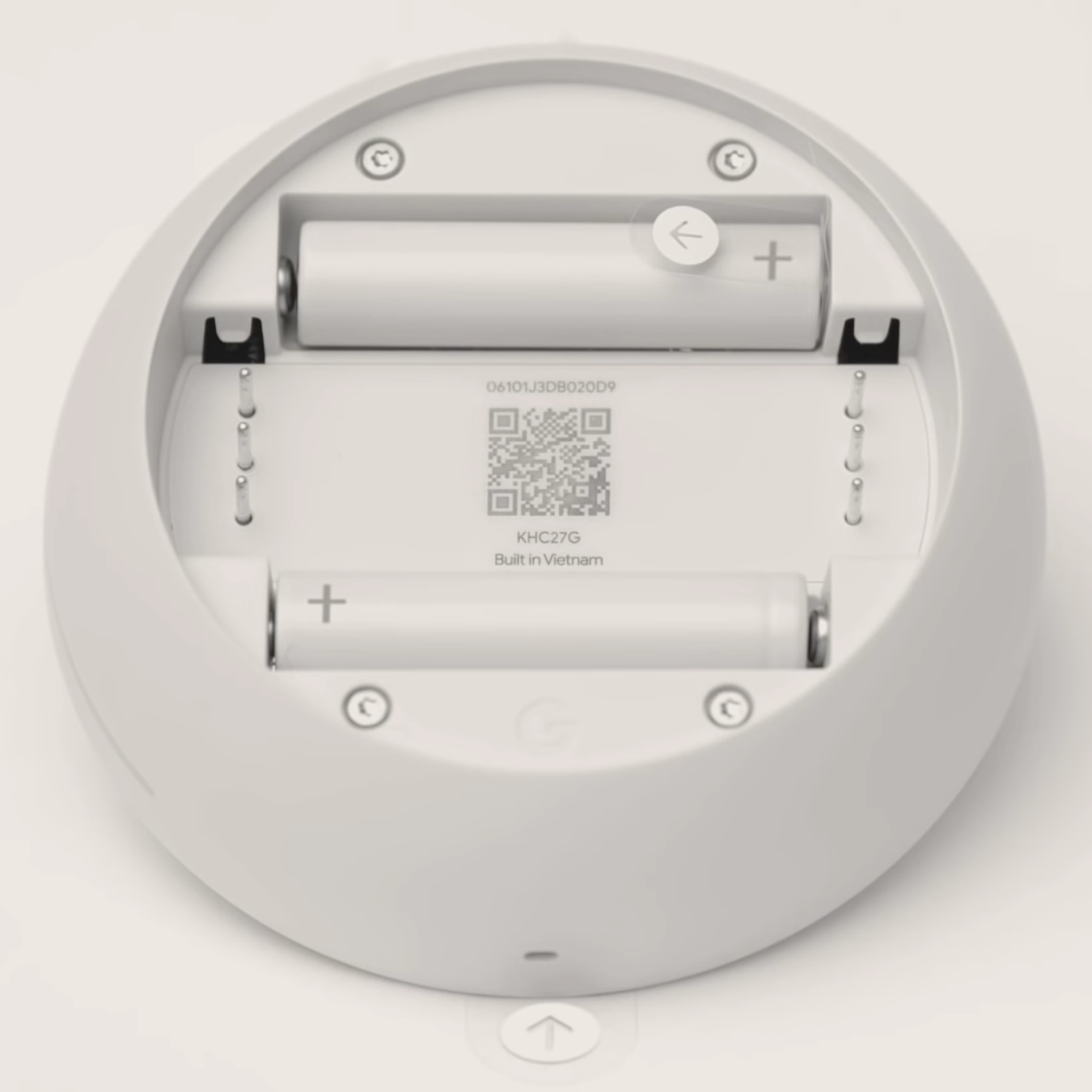
How long does a Nest thermostat battery last without power?
Google Nest has thoroughly designed the features of its thermostat. Thus, If the main power is affected and the HVAC system could not provide enough power to function the thermostat, then the battery kicks in to generate energy.
In general, the battery would function for up to 10 hours of continuous usage. If the alkaline battery is in use, do take note that the smart features will not be accessible. The backup battery only powers the basic functions, including temperature control.
Unfortunately, if the HVAC in your home is electric, then power is required to run the system. Thus, you need to wait until the electricity will be restored for the heat and cooling of your home to function. But if you have a generator, then everything works perfectly.
The Nest thermostat comes with low-voltage protection, enabling the usage of a generator. Henceforth, the AAA battery won’t be in use but rather the power acquired from the generator. If there are no power outages, then the standard alkaline battery could last between 12 to 24 months.
However, if you use batteries with sub-par quality, then the battery life could definitely be reduced, maybe less than a year or even shorter. Therefore, you need to be very careful in choosing the battery. It’s highly recommended that you purchase from a renowned manufacturer.
Buying off-brand batteries is often tantamount to low-quality performance and shorter battery life. Accordingly, this means that even if the batteries are cheaper, you won’t actually save money in the long run. Most of these won’t last as long as branded ones with a trustworthy reputation.
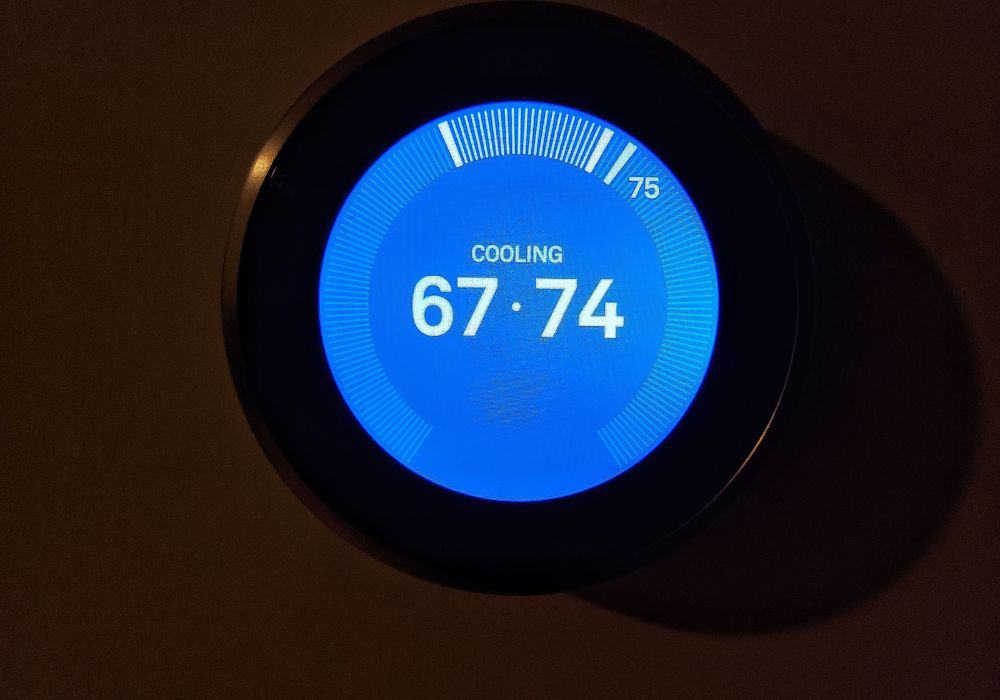
Do you need to charge the Nest Thermostat’s internal battery?
Generally, there is no need to charge your Nest thermostat. The internal battery is designed to handle the energy saver setting. And if the battery is low, it shuts down and uses the spare battery. Because of this, the equipment can still work even during a major outage or natural disaster like a storm or a hurricane.
Moreso, the battery automatically recharges as soon as the connection is restored. But as mentioned before, it won’t be valuable if the Nest thermostat is working but the entire HVAC system is not functioning. So, it’s either you have a backup generator or simply wait for the electricity to come back.
Although charging the internal battery is not needed, there are possible cases of low battery levels. If this happens, don’t fret because it’s easy to resolve the issue. You just connect it via a USB port. In doing so, the device will recharge for at least 2 hours. Once done, make sure to remove it from the plug-in.
If you get multiple warnings about low battery problems even after recharging, then you need to evaluate the C wire connection. The C wire is the main cable that powers the thermostat and is connected to the HVAC system. In normal cases, the C wire is the color blue wiring.
Generally, Nest thermostats do not have a C wire, though there are certain systems that require this connection for stabilized and constant power.
Therefore, if it’s a requirement in your home and you are unsure of how this works or there are complicated issues that you are not capable of resolving, don’t hesitate to contact a professional for further support.

Why is my Nest thermostat draining the batteries?
If you experience changing batteries frequently, perhaps every month, then there’s a high chance of connection difficulties. Getting notifications from your thermostat about the low battery is also a possible problem.
When batteries drain easily, it could be a loose C wire connection. Therefore, you have to check the C terminal. On the other hand, you may need to use a C-wire adapter to stabilize the power. After troubleshooting the connected wires, try to restart the thermostat.
The issue about batteries may also be due to a faulty thermostat So, if you have completed the troubleshooting of the C connection but you still get a low battery warning, then it could be underlying issues with the thermostat itself.
Another way to confirm if the unit itself is defective is to try using it on another device. So, if the battery works on a certain device but is not functioning when installed on the thermostat, it’s high time to get professional help. This is quite a complex issue that needs an expert’s advice to avoid further damage.
Meanwhile, if you have inserted new batteries but still get a low battery alert, then the reason for this might be associated with the HVAC power source. Just like a defective thermostat, you need to contact Google Nest Support as soon as possible to fix the problem.

How to change Nest batteries?
Although Nest batteries last for quite some time, it’s inevitable that you will be changing batteries. Low battery issues are easy to distinguish because the Nest thermostat actually provides you with a low battery message. Therefore, if your old batteries no longer have enough energy to function, you get notified.
If you come across a low battery problem, then it’s time for a replacement. But don’t worry because changing the Nest thermostat battery is as easy as 123. In fact, the process is similar when you change remote control batteries. Here are the steps that you need to follow:
- Remove the Nest thermostat from its display case.
- Open the battery section and remove the old batteries.
- Slide the replacement batteries into the battery slots.
- Make sure that the positioning of the battery is correct.
- Put the thermostat back into its base.
Before we forget, replacing the battery must be handled with utmost care. Even if it’s a simple task, you need to take into account that there are certain wirings that encompass the entire thermostat and HVAC system.
In addition, most thermostats are not adaptable to rechargeable batteries due to voltage compatibility. So, it’s highly recommended that you use single-use batteries only for optimal performance.
Conclusion
Investing in a smart device like a Nest thermostat is a wise decision. It’s helpful in controlling the temperature of your home. Likewise, thermostats like these give you heaps of savings in heating and cooling costs. So, try to familiarize yourself with the technicalities of the device, including the batteries.
