Have you ever wondered how to maximize the life of your android phone’s battery? The solution you seek is a feature called “Optimized Battery Charging.”
This feature first appeared on iPhones with iOS 13. It is designed to help prolong the life of apple batteries by monitoring your charging patterns and making adjustments accordingly.
If you’re unsure if your android phone has this feature or how to set it up. This guide will show you all you need to know about optimized charging for android phones and tablets to improve their performance.
Table of Contents
What is Optimized Battery Charging on Android?
Optimized Battery Charging” is an Android feature that helps extend the life of your phone’s battery by learning your charging habits and adjusting the charge cycle accordingly.
Basically, most new phones use the latest battery technology, Lithium-ion (Li-On) batteries which have a high energy density and a longer battery life. However, Li-On batteries must be charged precisely, or the battery life will reduce or become completely damaged.
As a result, phone producers include pre-installed smart features such as optimized battery charging in smartphones to charge their batteries more intelligently. The feature slows down your battery’s charging process to protect its battery health from degradation.
For example, if you always charge your phone overnight, the optimized battery charging feature will detect this charging habit. And, rather than charging the battery all night, which can lead to overcharging and overheating, it slows the charging process down.
Optimized battery charging allows your battery to charge speedily up to 80%, but after that, it will slow down and take the entire night to charge to 100%.
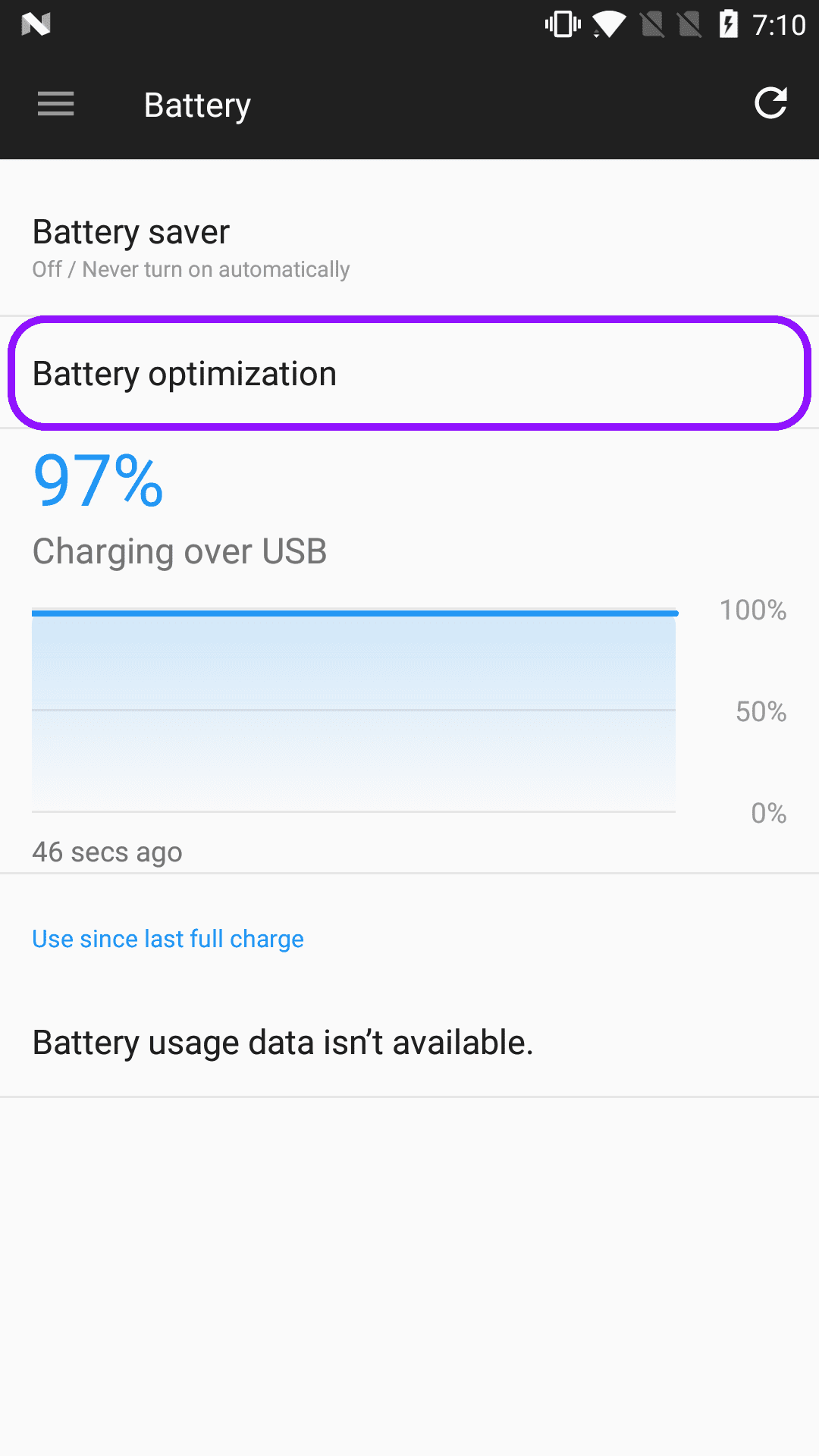
What Are the Benefits of Optimized Battery Charging?
Here are the core benefits of optimized battery charging on smartphones;
- It helps to control charging speeds, especially when you plug your phone to charge overnight.
- It prevents recurring charge cycles between 99-100% when you leave your phone plugged in for a long time.
- It reduces battery degradation by cutting down charging time when the battery reaches 80% charged.
- It can manually schedule a time to start and stop charging a phone.
- In some cases, it intelligently monitors and learns your charging routine to determine when to start and stop charging your phone.
How to Activate Optimized Battery Charging on Android
Android brands have different names for optimized battery charging features and settings. So, let’s look at how to enable optimized battery charging on the most popular Android devices.
1. OnePlus Devices
OnePlus is a Chinese consumer electronics manufacturer owned by Oppo. So whether you’re using one of the OnePlus series or an Oppo smartphone, the settings are largely the same.
OnePlus has several optimized battery charging features on its devices, such as optimized night charging, sleep standby optimization, and optimized battery use on individual Apps.
Follow these steps to enable “Optimized Night Charging” on your OnePlus or Oppo device:
- First, go to Settings and tap the Battery option.
- Then, select More Battery Settings.
- Finally, click on Optimized Night Charging to enable it.
2. Motorola Phones

The latest Motorola phones, such as the Moto G Stylus 5G, have various smart features to optimize battery charging and usage, including battery saver, optimized battery charging, adaptive battery, and battery optimization on individual apps.
Motorola’s optimized battery charging feature allows you to schedule times to start and end the charge cycle.
Here is how to set up a charging schedule on your device:
- Go to Settings > Battery.
- Select Optimized charging.
- Turn on Scheduled charging.
- Enter the time frames to ‘’Start’’ and ‘’End’’ fully charged.
3. Samsung Phones
While Samsung does not include an optimized charging feature on its devices, it does provide some features that allow you to improve battery performance and limit the charging process of the devices to protect the health of your Galaxy smartphone.
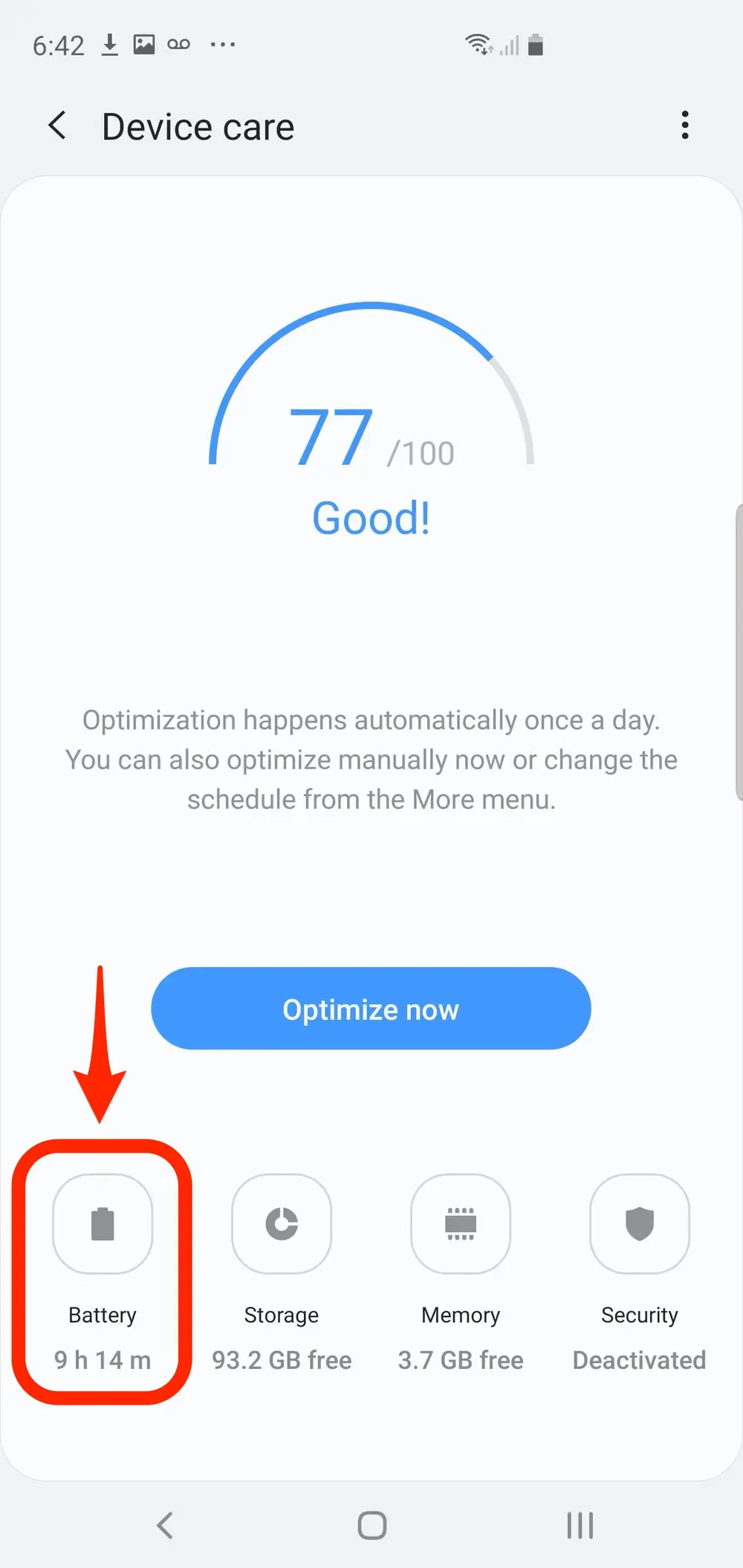
Follow these steps to enable adaptive charging on Samsung smartphones.
- Go to Settings
- Scroll down to Battery and Device Care option.
- Next, select Battery → More Battery Settings.
- Turn on Adaptive Battery to limit battery usage for apps and extends the battery life.
- Next, turn on Protect Battery to limit your device’s charging to 85% and protect its health.
4. Google Pixel Phones
The battery optimization setting on Google Pixel Android phones is called “Adaptive Charging”. Google developed this feature to help preserve long-term battery life.
“Adaptive Charging” on the Google Pixel works just like Apple’s “Optimized Charging” feature by studying your charging pattern and controlling the charging speed.
For example, if you set your morning alarm between 5 and 10 a.m. and charge your phone after 9 p.m. The adaptive charging will slow the charging until the alarm time is reached.
When you enable the feature, you’ll see a message on the always-on display indicating when charging will be completed.
Here is how to enable “Adaptive Charging” on your Pixel Device:
- Go to Settings on your device menu
- Scroll down and select Battery.
- Then, click on Adaptive Battery to configure it.
- Turn on Adaptive Battery to monitor and control app usage and extend battery life
- Turn on Adaptive Charging to optimize battery charging.

Additional Tips to Optimize Battery Charging on Android
Here are some simple tips to help you get the most out of your Android phone’s battery life:
- If you can’t find any of the optimized charging options on your smartphone, the Google Play Store has similar apps for controlling charging and battery performance. For example, you can use the Super Charging Pro app to monitor your charging speed.
- Look for Adaptive Brightness settings on your smartphone to control screen brightness based on perceived needs.
- Other basic features on your Android phone, such as Battery Saver Mode, Location Services, Brightness Settings, Dark Theme, and Live Wallpapers, can help to extend battery life.
Conclusion
If you have an Android device, you should definitely switch your battery settings to an optimized battery mode. This incredible feature allows you to optimize its charging process and improve the overall battery performance of your phone.
Here are a few things to remember
- The “Optimized Battery Charging” feature is unavailable on every android device.
- “Optimized Battery,” “Adaptive Charging,” and “Optimized Night Charging” are common battery charging optimization features available on new Android devices.
- To find and activate the battery optimization options on your smartphone, go to “Settings > Battery” and try out the available options.
I hope you’ve learned how to enable optimized battery charging on your Android devices. If you have any additional questions about this feature, feel free to leave a comment below, and I’ll do my best to answer!
