Our smartphones are amazing, life-changing devices, aren’t they? We use them every minute of every day.
It’s no surprise our phones require a lot of charging to keep up. But there’s nothing more frustrating than charging your phone for hours, only to realize it’s actually lost power.
It’s a common problem that many of us face and can be quite confusing to try and solve. Is your phone broken? The charger? Or, worst case scenario, both?
In this article, we will demystify this phenomenon for you. We’ll talk through 12 of the most common reasons your phone loses battery when charging. We’ll also suggest ways to solve each problem, so you can get your phone back into good working order.
Table of Contents
12 Reasons why your phone loses battery while charging
1. Rogue apps
One of the most common reasons for a phone losing power when charging is also one of the easiest to fix.
Even at the best of times, rogue apps can deplete a phone’s battery instantly. These labor-intensive apps drain insane amounts of power from your phone to run smoothly. Some of these take up just as much power when running quietly in the background, constantly sending notifications you must dismiss. Apps like Netflix, Instagram, and YouTube are known to eat through full-charge bars in the blink of an eye.
We strongly recommend you close apps and tabs when not in use. Regularly check your system settings to see if any apps are consuming unusually high levels of power.
2. Download the latest versions
Sometimes, rogue apps can be fixed with a simple update or re-download. This is because apps might have power bugs that make them malfunction and consume more power than they need.
Developers regularly release new versions of apps to address these problems and fix charger issues. But they can only help you and your charger issues if you download and install them!
We recommend regularly checking for both system updates and individual app updates. This ensures that your phone has everything it needs within its system settings to charge up effectively.

3. Increase charge speed
If your phone’s charging speed is slower than the drain speed, it will never recover power. It’s just simple science. There are two easy fixes for this problem.
Firstly, you can invest in a high-quality fast charger that may be able to power up your phone quickly. Fast chargers often help your phone get to around 80% of charging, which is the optimal range, before slowing down.
The other solution may be to toggle off all possible energy drains on the phone while it is charging. This includes preventing calls and text messages from arriving on your phone and causing ring tones, lights, and vibrations to trigger. Set it to airplane mode and see if this makes enough difference to allow the charging speed to gain momentum.
4. Broken ports
If charging through USB ports, consider if the ports themselves are broken, misaligned, or blocked. A sure sign a port is broken is if your computer gets constant notifications that a new device is plugged in. Test other devices, such as a mouse or keyboard, to see if the port offers a consistent connection that doesn’t drop.
You should also examine your phone’s charger porter to see if there are any signs of damage, misshapen prongs, or missing parts. Unfortunately, if your charger porter is malfunctioning, this can often result in a costly and prolonged repair by a professional.
5. Faulty cable or charger
A lousy charger can have a very negative impact on a phone’s battery. No matter how long you leave it plugged in, it will not give a consistent charge. Batteries. Even if the charging icon changes on your phone, a broken or cheap charger might have no effect.
We recommend always using the phone charger that comes with your phone. In the case of iPhones, use an Apple-certified charger. For an Android phone, follow the manufacturer’s guidelines.
Branded chargers are often high-quality, effective, and can deliver the most appropriate voltage to your phone. Do not use off-brand, cheap alternatives – as these will cost you considerably more in the long term.
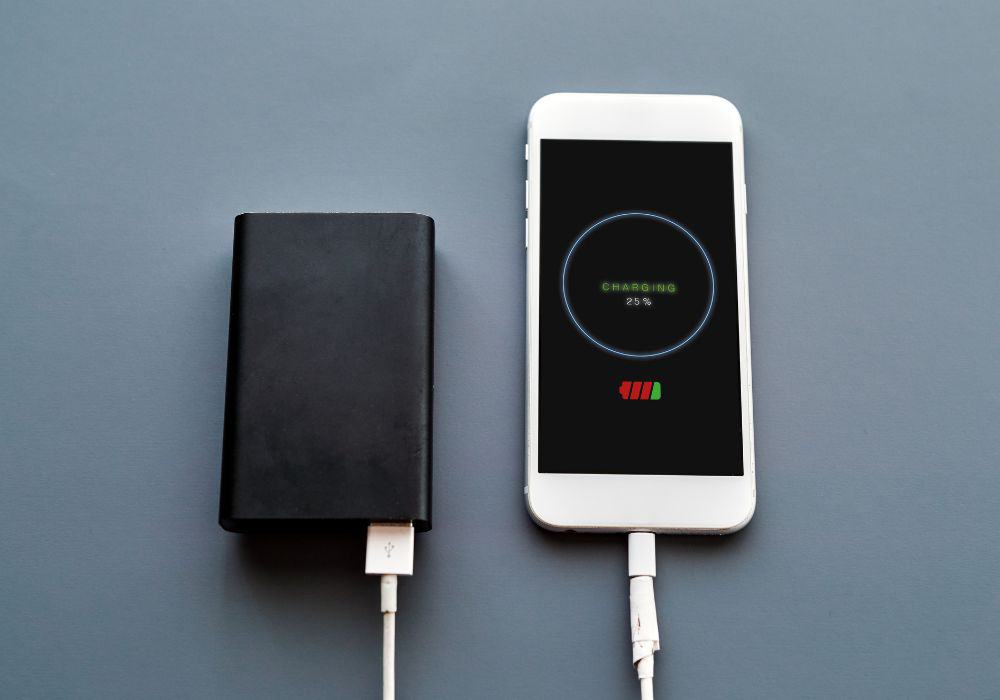
6. Your phone needs calibration
Sometimes, our mobile phones cannot properly read a battery’s power and need to be recalibrated back to normal. This is especially true for lithium-ion batteries, which may charge and discharge frequently. Your phone may falsely claim it is out of power when it is, in fact, fully charged.
Simply allow the battery to drain itself completely. Plug in your charger and allow it to reach maximum charge. Only turn your smartphone back on when the battery meter reaches 100%.
7. Bad wi-fi & Bluetooth
If your battery usage fluctuates wildly during charging, it may be down to poor Wi-fi and Bluetooth connections. Poor connections force your phone to work harder to stabilize the link. If your phone is constantly going in and out of range, this can force it to use precious resources continuously for no real benefit.
Disconnecting your phone from any Bluetooth accessories and placing it in airplane mode usually fixes this problem. If you need it to remain connected to the Internet, ensure it is placed in the range of your modem.
8. Wire vs. wireless charging
Although wireless charging is fast becoming popular for many people because of its convenience, it is still not as reliable as cable charging. Cable charging provides a constant flow of power to your phone and is consistent and direct. If you’re facing a battery drain, consider swapping cables until you discover the problem.
Another reason to swap temporarily until your phone recovers are that many wireless chargers are off-brand models. This means that they aren’t always suitable for different phone types. Always ensure your wireless charger is QI-certified, which ensures it goes through multiple safety and reliable quality controls.
9. Low power mode
Phones come in various modes to suit every lifestyle and personal preference. Experiment with different settings to balance good power consumption and usability.
E.g., some people may not realize that some settings are set too high. Try to reduce screen brightness and vibration and disable any interactive wallpapers or screensavers on your home screen to improve battery consumption.

10. Battery health
Every battery has its moments. And no matter how well you treat it, it will run its course at some point. Perhaps your phone is not holding charge because the battery itself is dead.
Don’t throw out your old one just yet – when the new battery arrives, you must check and see if that solves your problem. If not, then the problem was not your battery, and you can hold on to the older one for the time being.
11. Disable location
Most, if not all, apps now have GPS and location features. While this can improve how an app works in your life, e.g., fitness tracking, it is also an incredible drain on your phone’s battery.
Not only does it have to connect to a satellite to record your location, but often your phone needs an Internet connection to work, too. Disabling location permissions will prevent apps from constantly draining your power.
12. Power supply
Finally, examine where the power source is for your charger and phone. Sometimes, a broken wall adaptor isn’t sending enough power into the charger. Or dirt, dust, or debris could block your charger from connecting fully.
Clean your charger with a dry cloth, and try different appliances in these sockets. Conversely, use your charger in a different wall outlet to see if this makes any big difference.
Conclusion
Nowadays, our phones are our lifelines. We use them for everything, from taking pictures and doing work to calling friends, checking the news, and watching our favorite TV shows.
With so many uses, it stands to reason that our phones are in near-constant need of power to keep up. And so, it can become very frustrating to wait hours by the charger and see no change in your battery’s power levels.
In this article, we’ve discussed various scenarios that might harm your phone or battery during charging. From power-draining apps and faulty wires to poor wifi or missing updates, there are many solutions that you can easily try right now.
If you’ve still questions about your phone’s inability to keep its power up when charging, please drop a comment below.
If in doubt, remember the following advice:
- Avoid using your phone when it is charging.
- Disable power-hungry apps when charging. They can still eat through your battery when not on an active taskbar.
- Inspect your charger and the plug for signs of damage.
- Always be mindful of your phone battery’s lifespan. No amount of good maintenance will be enough to restore an old battery.
