The F line of Ford trucks was born in 1948 and continues to this day. The F150 truck is part of the fourteenth generation of Ford trucks and is a luxury car with great technological advances that we must take care of.
If you have a Ford F150 and you have noticed that the battery light has come on and you do not know what to do, then you have come to the right article.
Here we will look at how you can reset your Ford truck battery light, but we will also address the reasons why your truck light comes on. It is an effective system to warn you of serious problems you shouldn’t let go of.
Table of Contents
Why does my battery light come on?
Ford trucks are high-tech cars that come with a 12V battery. The battery will supply the necessary power to the headlights, ignition system, engine, computer system, heating system, and radio.
So if the battery has a problem or is not working as it should, you need to pay attention and solve it as soon as possible.
If you don’t, your car will stop working optimally or you can even cause an accident if the car runs out of power while you’re driving it.
The main problem when the battery warning light comes on is because the battery is running out of power or is faulty.
But before you spend money and call for a full battery swap, it’s a good idea to attend to the problem and try to recharge the battery ourselves.
The battery is running out
Most of these models come with a voltage regulator to charge the battery. Remember that if you parked the car for a long time without being used, the battery might be dead.
Batteries do not react well to extreme temperatures. In places of harsh winters, they can be discharged in a month.
Many individuals falsely believe that turning on the car for 5 minutes a couple of times a week will prevent the battery from discharging. Even if you rarely use your automobile throughout the week, it is still a good idea to turn it on.
However, you must also drive and walk with it. To allow it enough time to charge properly, the goal is to drive it for roughly 40 kilometers or half an hour. Otherwise, the power-on time will not be enough to counteract the idle time.
But if the battery light is already on or blinking, it’s probably too late and you need to find another way to charge the battery.
Problems with alternator
In addition to a dead battery, it can also be an alternator. You can quickly check it. Just see if your car’s engine continues to run even though the battery light is still on.
If this is the case your alternator is not working. This means that the engine won’t be able to feed the battery.
Sometimes the problem is not in the alternator but in the alternator belt. In either case, you will have to change the serpentine belt or the complete alternator of your ford f-150.
Identify the fault with precision

Before you reset the dashboard light, there are a few things you can try.
Going to the mechanic prepared with your problem is a smart idea. The mechanic will end up saving time by providing you with a remedy in this manner.
You can do a voltage and battery test. Both options are simple and easy to do if you have the right tools.
But if you’re too lazy to do it yourself, don’t worry because you can go to a mechanical workshop and ask them to do it for you at no cost. Shops generally do not charge to do a voltage or battery test.
The voltage test is to rule out that the alternator is the problem, while the battery test is to see how dead the battery is and if you need a new one or if you can recharge the one you already have.
Steps to reset the battery light
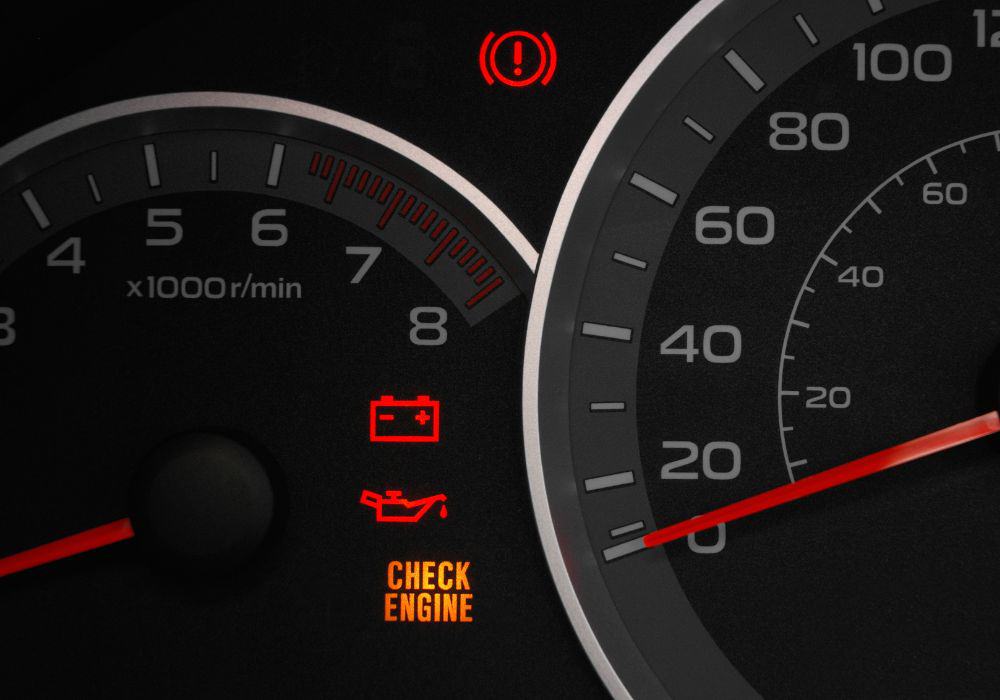
To ensure that the car won’t be damaged until you get a new battery or alternator, you must take specific actions before resetting the battery light. You might also look for a battery recharge station or ask a friend or neighbor to use his car and some battery cables to assist you in charging the battery (terminal clamps).
Step 1: Turn off all power
The battery light comes on when there is very little power left in the car so it is essential to turn off all sources of energy consumption, such as the heating system, headlights, or sound system. Once you have turned off everything that consumes power you can move on to the second step.
Step 2: Check the battery status and do some maintenance
Now that everything is off, you can take the opportunity to check your battery and do some routine maintenance. Check the battery temperature. The batteries usually break down in the warm area, if it doesn’t hurt to see if it is overheating.
Checking the battery terminals for damage is a good idea as well. Check the terminals for any leakage of a white or green liquid after removing the battery cover.
If your battery shows this corrosion, you should clean it immediately.
Step 3: Clean the battery terminals
To clean the battery terminals you just have to use a toothbrush or you can get a wire brush. Dip the brush in a little grease and any household cleaner. Try to make the accessories the ones you have the most on hand.
Step 4: Adjust terminals
After cleaning the terminals you can do the same with the clamps and keep them firm or adjust them if necessary. For this, you will need a wrench, screws, and pliers.
Step 5: Check the battery Cables

Before you can reset the battery light, you have to verify that the wires that run from the fusible link of the relays to the alternator are not damaged or frayed.
If you need to change the wire because it is damaged or old, the first thing to do is route the red wire near the engine relay so it can start the engine. The red wire needs to be attached to the relays and the alternator’s fusible links, as we previously stated.
We recommend that you change the cables in the company of a specialist or someone who knows about cars and that if this is your first time doing this, you may be in danger of some unwanted discharge if you do not connect the cables where they should be.
Step 6: Recharge the battery or change the alternator
Ideally, you are aware of the issue’s source—either the battery or the alternator. You must ensure that the voltage regulator and alternator are programmed into the same category in either scenario.
Step 7: Reset the battery light
We need to get into the car’s computer system for the following step. We must first perform an FTP( A fuel test procedure). Check the gas mileage and alternator charging system.
- Start the car without starting the engine. You just have to make contact with the key.
- Make sure the car is in neutral and the parking brake is on.
- Turn your high beams on and off five times in a row.
- The brake pedal must be pressed and released three times.
- If you followed the steps perfectly, the battery light on the dashboard will blink three times in the next fifteen seconds after completing this procedure.
Finally, we have to restore the factory settings of the truck by monitoring the battery system (BCM).
- The first thing to do is disconnect the negative battery cable. It is best to keep it unplugged for about ten or twenty minutes before starting to maneuver it.
- Now you should turn on the headlights of the car for thirty or forty seconds.
- Finally, turn off the car lights and reconnect the battery. Always remember that the black wire is negative and the red wire is positive. In general, batteries will have red or black terminals and will also be marked with a positive or negative sign.
Conclusion
Keep in mind that your battery lights will only turn on if there is a major issue with the vehicle’s functionality. To find out what the issue is with your car, you must make a prior diagnosis, so don’t wait till you see this warning light.
We hope this information was useful and that you now understand the significance of the battery light for the efficient operation of your car as well as how to reset it.
